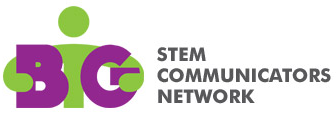Making your BIG Event session inclusive BIG is open to anyone. We are committed to create an environment that enables as many people as possible to participate and be included in our activities and sessions. As the BIG event is by the membership, for the membership, we need your help to ensure the conference sessions reflect our commitment to equality, diversity and inclusion (EDI). We hope these guidelines help you with making your session more inclusive. Before the details: The most important starting point is to be aware that you cannot create something that is accessible to every single person in every single situation. This document has some general guidance and advice. If you need more specific information please contact the BIG Event Coordinator on events@big.uk.com for more advice. As session lead, please let the BIG Event Coordinator know if you or anyone else involved in your session has accessibility requirements. Not everyone feels comfortable sharing their access needs unless necessary, so please give the option of contacting the BIG Event Coordinator directly on event@big.uk.com Please be mindful that not everyone is comfortable disclosing their access needs. Do not assume your audience doesn't include people with a disability or health condition because you haven't been made aware. It's crucial that we see EDI (equality, diversity and inclusion) as a central part of our work, not as an add-on or after thought. Your voice: • Use the microphone provided; please ask if one is not present in the room. Mics are linked to the hearing loop systems and allow others to hear your voice clearly. • Face your audience when speaking and make sure not to cover your face or mouth as this may stop people who lip-read from understanding you. Interacting with your audience: • Introduce yourself at the beginning of the session and state your personal pronouns if you are comfortable doing so. It also helps to include your pronouns on materials such as slides or a badge if you feel comfortable doing so.
• When asking for questions or comments after a presentation, try to encourage small group discussions and gather questions / comments after that. Not everyone feels comfortable speaking to the whole room and breaking up in conversations is a more inclusive approach. • Please refer to others by their correct pronouns and do not assume someone's gender. If unsure, please ask the person or use gender neutral terms such as 'they/them' pronouns, ‘person’ or ‘individual’. • Use inclusive language, for example: • If the audience asks questions or answers them, repeat what they have said using the microphone to ensure that all audience members can hear their response. You can also pass the mic to the audience. Planning your activity:When designing an activity that you expect your audience to take part in, be aware of the different accessibility requirements of your audience. This includes any props that you include in your session.
• If you are asking people to use electronic devices, have an alternative for those who don’t have their own device, have no data or whose device is out of power e.g. combine using post it notes to collect views and using Mentimeter. • If you plan to use food as part of your presentation, be mindful of food allergies and ensure that the audience is fully aware of what is included. Where possible, use individually wrapped ingredients with ingredient lists. Simply declaring no one with an allergy can take part without properly considering the risks can be exclusionary. Keep copies of all ingredient lists with you. • Review your graphics, images, and quotes to ensure that they represent a wide range of social identity groups across privileged and marginalized status; and do not perpetuate traditional roles or stereotypes. • If possible, review your design with several colleagues whose social group identities are different from yours; seek their reactions, input, and ideas to help broaden your content and activities to meet the needs of the full range of social identity groups. Printing texts: If your session involves printed texts, the changes below can make it more accessible to those with dyslexia and some visual impairments. If you feel printed text is a key part of your session, please make the BIG Event Coordinator aware. • Please print a number of copies on pale yellow paper, using black for text. Using coloured paper can help readability for people with dyslexia. Where possible, provide another bright or pastel shade in advance as pale yellow doesn’t work for everyone. • Use text size between 12 and 14 point (12 being absolute minimum). • When choosing paper, try to avoid glossy paper as it reflects too much light, low paper weights as text can show through and folds that could hide texts. Slides: PowerPoints are central to many sessions at the BIG Event. Many of the changes listed below will help those with reading difficulties and visual impairments be as included in your session as possible. • Use no more than six words per line and no more than six lines per slide to avoid your slide becoming too busy. • Ensure that you use a sans-serif font such as Helvetica, Georgia and Open Sans with a minimum 32pt font size. • Avoid centre justification of text which can be difficult to read for people with dyslexia, use left alignment where possible. • Avoid using underline or italic and use bold front or larger text to emphasise a word. • Colours:  • Don’t put text over the top of pictures unless these have a large area of a block colour. If you absolutely have to do this, make the picture very transparent and use very bold text. Videos and visuals: • Do not use excessive flashing lights, bold, regular patterns or regular moving patterns as some videos, animations and lighting could impact on those with photosensitivity. If these are essential, please email the Event Coordinator and warn the audience at the start of the session. • Try to verbally describe all visuals, including gestures, displayed in your presentation/session. Video subtitles and captions: • Captions: • Subtitles: Audio:Please be aware that your audience members may have hypersensitivity to particular noises, whether loud, repetitive or sharp. Where possible ensure that you give warnings and ensure that any digital audio is kept at a comfortable level. Final remarks: Thank you for reading these guidelines; doing so helps us deliver a more inclusive and accessible BIG Event. We are aware that this is a lot to think about and not everything will be applicable to your session. If you need more specific information please contact the BIG Event Coordinator on event@big.uk.com for more advice. The BIG Executive Committee would like to thank the Talking Maths In Public organising team, Glasgow Science Centre and Public Programmes Team for helping to put these guidelines together. |